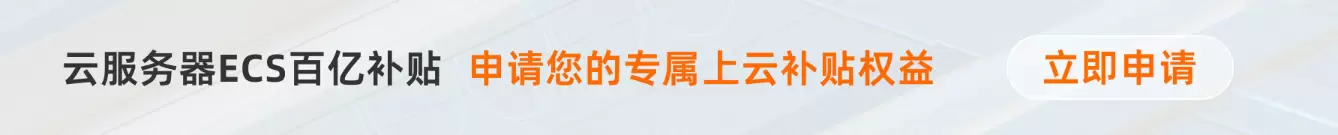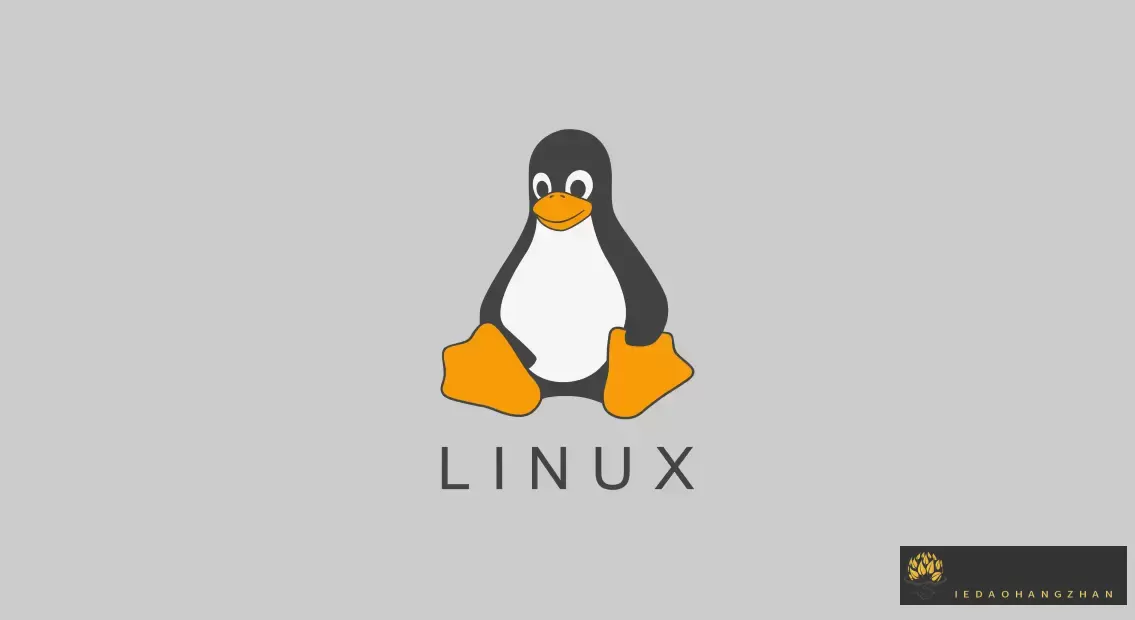Hiredis 是 Redis 的官方 C 客户端库,轻量且高效,适用于与 Redis 进行交互,包括连接、执行命令等操作。在 Redis 应用中,检测 Redis 连接是否失效是确保系统稳定性的重要环节,尤其是在高并发、高可靠性要求的场景中。本文将详细介绍如何使用 Hiredis 进行 Redis 连接失效检测,确保 Redis 服务始终可用。
一、Hiredis 连接的基础使用
在 Hiredis 中,创建和管理 Redis 连接是使用的核心部分。我们首先需要了解如何建立连接,并在连接失效时进行检测和处理。
1. 创建 Redis 连接
以下是使用 Hiredis 连接 Redis 的基本步骤:
#include <hiredis/hiredis.h>
int main() {
// 创建 Redis 连接
redisContext *context = redisConnect("127.0.0.1", 6379);
if (context == NULL || context->err) {
if (context) {
printf("连接错误: %sn", context->errstr);
} else {
printf("连接错误: 无法分配 redisContextn");
}
return 1; // 连接失败,退出程序
}
// 成功连接 Redis
printf("成功连接到 Redis 服务器n");
// 释放连接
redisFree(context);
return 0;
}- 解释:
- *`redisContext context = redisConnect("127.0.0.1", 6379);`**:创建一个到本地 Redis 服务器的连接,默认端口为 6379。
- 连接检查:如果连接失败,
context->err会包含错误信息,如 "连接超时"、"无法连接到服务器" 等。2. 检测连接状态
在创建 Redis 连接后,随时监测连接的状态非常重要,因为网络波动或 Redis 服务器的异常会导致连接失效。
检测连接是否有效
if (context == NULL || context->err) { printf("Redis 连接失效: %sn", context->errstr); // 可以在此重新建立连接 } - 解释:
- 检查
context->err是否有值。如果有,表示连接存在问题,可以打印错误信息context->errstr并采取措施。二、通过 PING 命令检测 Redis 连接
一个常见的方法是通过 PING 命令检测连接是否存活。PING 命令是 Redis 中的一个基本命令,用于检查服务器是否正常响应。
使用 Hiredis 发送 PING 命令
redisReply *reply = (redisReply *)redisCommand(context, "PING"); if (reply == NULL) { printf("连接检测失败: %sn", context->errstr); // 释放连接并重新建立连接 redisFree(context); context = redisConnect("127.0.0.1", 6379); if (context == NULL || context->err) { printf("重新连接失败: %sn", context->errstr); } else { printf("重新连接成功n"); } } else { printf("PING 响应: %sn", reply->str); freeReplyObject(reply); } - 解释:
redisCommand(context, "PING"):发送一个 PING 命令到 Redis 服务器。- 检测响应:
- 如果
reply == NULL,表示连接已经失效,此时需要重新连接。 - 如果 PING 响应正常,
reply->str通常为 "PONG",表示 Redis 服务器正常。三、实现连接失效的自动重连机制
为了提高系统的可靠性,我们可以为 Redis 连接实现自动重连机制,确保在连接失效后能够自动恢复。
自动重连的实现逻辑
- 步骤:
- 检测连接失效:通过
context->err或 PING 命令检查连接状态。 - 尝试重连:如果连接失效,尝试重新建立连接。
- 重连次数限制:设置一个最大重连次数,以避免无限重连的风险。
示例代码
#include <hiredis/hiredis.h> #include <unistd.h> // 包含 sleep 函数 #define MAX_RECONNECT_ATTEMPTS 5 void reconnect(redisContext **context) { int attempts = 0; while (attempts < MAX_RECONNECT_ATTEMPTS) { *context = redisConnect("127.0.0.1", 6379); if (*context != NULL && (*context)->err == 0) { printf("重新连接成功n"); return; } printf("重新连接尝试 %d 失败: %sn", attempts + 1, (*context)->errstr); attempts++; sleep(1); // 等待 1 秒后重试 } printf("达到最大重连次数,连接失败n"); } int main() { // 创建初始连接 redisContext *context = redisConnect("127.0.0.1", 6379); if (context == NULL || context->err) { printf("初始连接失败: %sn", context ? context->errstr : "无法分配 redisContext"); reconnect(&context); } // 发送 PING 检测连接 redisReply *reply = (redisReply *)redisCommand(context, "PING"); if (reply == NULL) { printf("连接检测失败: %sn", context->errstr); redisFree(context); reconnect(&context); } else { printf("PING 响应: %sn", reply->str); freeReplyObject(reply); } // 释放连接 if (context) { redisFree(context); } return 0; }
- 检测连接失效:通过
- 解释:
reconnect()函数用于尝试重新连接 Redis。重连最多进行MAX_RECONNECT_ATTEMPTS次,每次重试之间等待 1 秒。- 自动重连逻辑:在检测到连接失效或 PING 无响应后,调用
reconnect()函数尝试恢复连接。四、Hiredis 中的异步连接检测
Hiredis 还支持异步连接,可以在不阻塞主线程的情况下进行 Redis 通信,这对于需要高并发和低延迟的应用非常有用。
异步连接的实现
异步连接通过
redisAsyncContext和事件循环结合使用,如libevent或libuv,从而实现非阻塞的 Redis 操作。示例代码
以下是使用
libevent结合 Hiredis 实现异步连接的代码:#include <hiredis/async.h> #include <hiredis/adapters/libevent.h> #include <event2/event.h> void connectCallback(const redisAsyncContext *context, int status) { if (status != REDIS_OK) { printf("连接失败: %sn", context->errstr); } else { printf("异步连接成功n"); } } void disconnectCallback(const redisAsyncContext *context, int status) { if (status != REDIS_OK) { printf("断开连接: %sn", context->errstr); } else { printf("异步连接已断开n"); } } int main() { struct event_base *base = event_base_new(); redisAsyncContext *context = redisAsyncConnect("127.0.0.1", 6379); if (context->err) { printf("异步连接错误: %sn", context->errstr); return 1; } // 绑定事件循环 redisLibeventAttach(context, base); redisAsyncSetConnectCallback(context, connectCallback); redisAsyncSetDisconnectCallback(context, disconnectCallback); // 发送 PING 命令 redisAsyncCommand(context, NULL, NULL, "PING"); // 开始事件循环 event_base_dispatch(base); return 0; } - 解释:
redisAsyncConnect():用于创建异步连接。redisLibeventAttach():将 Redis 异步连接与libevent的事件循环绑定。- 回调函数:
connectCallback和disconnectCallback分别用于连接成功和断开连接时的通知。 event_base_dispatch(base):启动事件循环,监听并处理 Redis 事件。五、总结
在使用 Hiredis 时,检测 Redis 连接是否失效是保证服务稳定性的重要环节。本文详细介绍了如何通过同步和异步方式来检测和恢复 Redis 连接,包括 PING 命令的使用、自动重连机制以及异步连接的实现。
核心要点总结:
- 使用
context->err或 PING 命令 来检测连接是否有效。 - 实现自动重连机制,确保连接失效时可以快速恢复。
- 利用异步连接 实现高并发场景下的非阻塞 Redis 通信。
以下是 Redis 连接管理的流程图,帮助更直观地理解整个连接检测和恢复的流程:graph TD A[创建 Redis 连接] --> B{连接是否成功?} B -- 是 --> C[发送 PING 命令检测] B -- 否 --> D[尝试重连] C --> E{PING 响应是否正常?} E -- 是 --> F[继续操作] E -- 否 --> D[尝试重连] D --> G{达到最大重连次数?} G -- 否 --> A G -- 是 --> H[连接失败,报警]通过这些方法,可以确保在 Redis 集群中的连接保持稳定,即使发生连接失效,也能快速检测和恢复,从而提高系统的可靠性和可用性。✨
- 使用
© 版权声明
文章版权归作者所有,未经允许请勿转载。
相关文章

暂无评论...